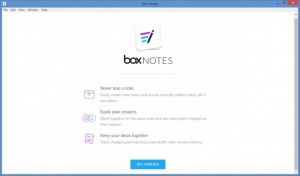Box Notes
1.0
Size: 0 Bytes
Downloads: 2385
Platform: Windows (All Versions)
Box Notes provides a straightforward means of taking notes and creating to-do lists. But, since this is a product created by the same company that gave us Box Sync, it has plenty of cloud-based functionality to offer. Box Notes stores all your notes in the cloud, syncs your notes across any device that runs Box, lets you easily share notes with others, and it even lets you invite people to edit your notes.
Box Notes is available as a desktop application for Windows and Mac. To be able to use the desktop application, you need to install it on your computer and then you need to sign into your Box account. All the notes you create with the desktop application will be uploaded to the cloud, meaning you can access them via the browser or via the Box mobile app.
The first time you run Box Notes, a prompt will show up and ask you to view a demo. This demo presents the 3 key features that Box Notes has to offer: write personal notes and create to-do lists; take meeting notes and collaborate in real-time with others; add comments to any note.
There are lots of options to play with when taking a note: adjust the font size, change the font color, underline text, set text to bold or italic, insert checklist, insert numbered list, insert bulleted list, insert image, insert table, choose how to align the text. When you’re done taking the note, you can share it with others via link or you can invite others to edit the note. If they do, you can easily check out what’s changed from Version History.
Box Notes is free software.
All the notes you take and all the to-do lists you create are uploaded to the cloud. This way, you can access them from anywhere and easily share them with others.
Pros
The Box Notes desktop application is available for Windows and Mac. There’s a useful demo that clearly presents the 3 main things you can do with Box Notes: take personal notes and create to-do lists; take meeting notes and collaborate in real-time with others; add comments to any note. All the notes you take are uploaded to the cloud and you can access them from any device that runs Box. You can share notes and invite others to edit notes. Box Notes is free software.
Cons
Box Notes version 1.0 doesn’t let you delete notes. You can delete notes from the Box mobile app or by accessing My Box Notes in your browser.
Box Notes
1.0
Download
Box Notes Awards

Box Notes Editor’s Review Rating
Box Notes has been reviewed by George Norman on 31 Jan 2017. Based on the user interface, features and complexity, Findmysoft has rated Box Notes 5 out of 5 stars, naming it Essential